The Best Marketing Tools for Your LOGO.com x Wix Website
Sep 30, 2025

Sep 30, 2025

You’ve just built your website with LOGO.com and Wix—congratulations!
Now comes the next step: getting people to actually find it, visit it, and take action.
For many small business owners, marketing feels like a mystery or just another thing on a long to-do list. However, with the right tools, it can be a simple process. Your LOGO.com x Wix website offers a full library of built-in marketing tools and plug-and-play apps that make marketing easier and more effective.
Whether your goal is to show up on Google, grow your email list, promote products on social media, or turn your online store visitors into customers, this guide walks you through the best small business marketing tools available to use on your LOGO.com x Wix website.
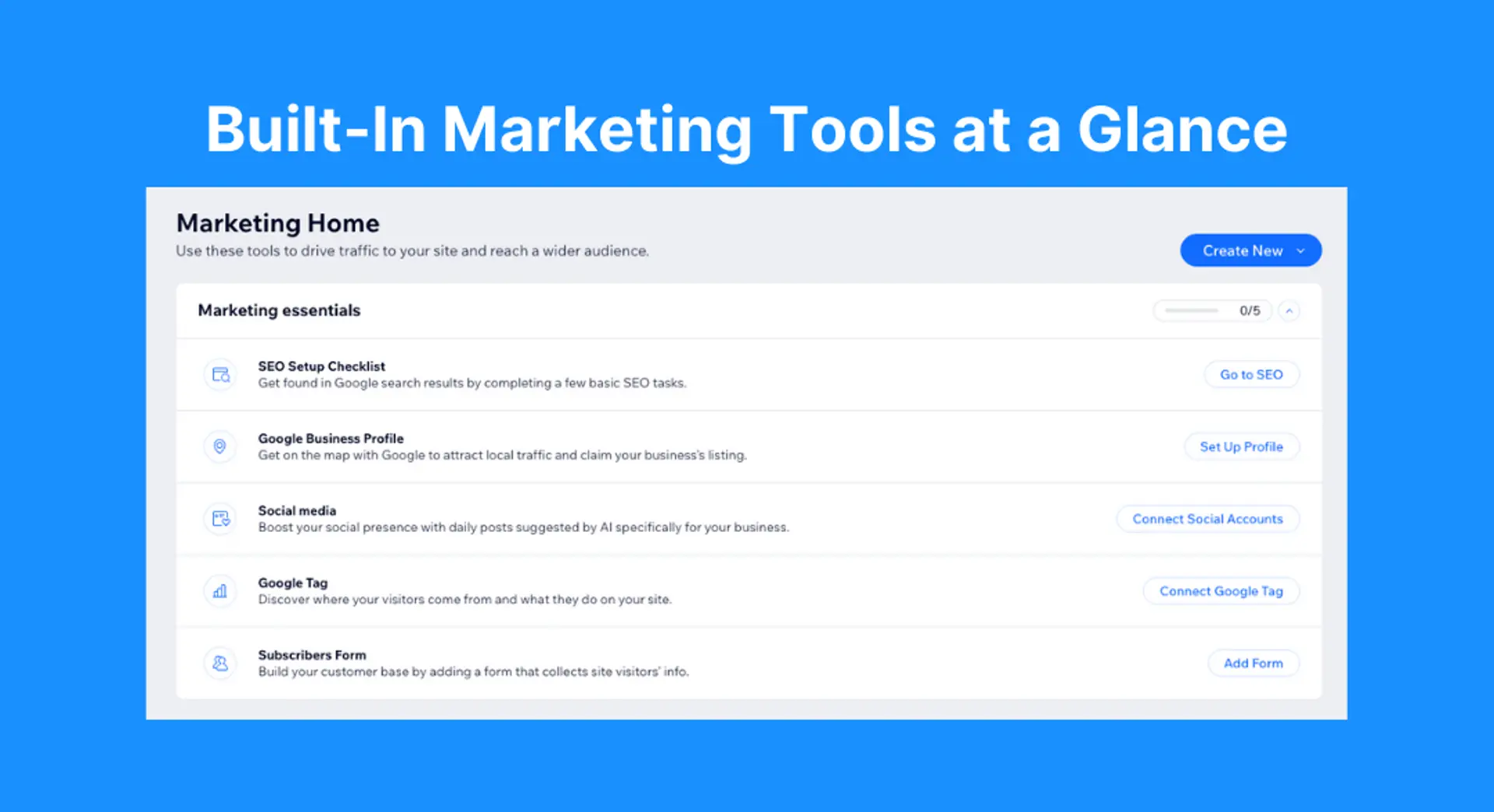
Your LOGO.com x Wix website comes packed with marketing tools right inside the dashboard, without any extra downloads or setup needed.
These built-in features are perfect for small businesses ready to start showing up online, connecting with customers, and growing their brand.
Best of all, they work hand-in-hand with your logo, brand colors, and other assets from LOGO.com to create a consistent, polished presence from day one.
Your LOGO.com x Wix website comes with powerful marketing features that are already built in, and this checklist is one of the best.
The guided SEO Setup Checklist walks you through how to optimize each page so your website can be found on Google. You'll learn how to add keywords, page titles, and meta descriptions in the right places. And because it's already in your dashboard, it’s easy to follow and update as your business grows.
Small Business Marketing Tip: Start with your homepage, it’s often your most-visited page and sets the tone for your entire brand online. Add your logo, tagline, and a clear call-to-action to help visitors know what to do next.
Google handles over 90% of all web searches, which makes visibility there a must for small businesses.
This built-in website tool helps connect your website to Google Maps and local search results. Once you’ve claimed your profile, your business becomes more discoverable when nearby customers search for services like yours.
You can add your hours, contact info, photos, and more, all in one place. A complete profile gives people the details they need to feel confident about reaching out, visiting your location, or making a purchase.
Small Business Marketing Tip: Active profiles tend to get more views and engagement on local searches, so make sure you post occasional updates or photos to your Google Business Profile.
You will never run out of post ideas with this marketing tool. Now, you can auto-generate social media content suggestions based on your business category using AI.
These ideas can be published as-is or customized to sound more like you. It’s a smart tool to keep your brand active online, especially on those days when social media slips down the priority list.
Small Business Marketing Tip: Pair this with a link in bio to add on your social media profile that points to your website.
The Google tag is a powerful behind-the-scenes tool that helps track how people find and interact with your website. It’s easy to turn on your website, and once it’s active, you can start collecting data that helps you make smarter marketing decisions, like which pages to improve or which sources bring in the most traffic.
Small Business Marketing Tip: Turn on the Google tag early, even if you’re not running ads yet, so you can track performance as your traffic grows.
Your email list is one of the most valuable marketing assets you can build, and this tool helps you start from day one. Just drag a form onto your website, customize the look to match your brand, and connect it to your preferred email platform. It's simple to set up and a great way to stay in touch with new visitors.
Small Business Marketing Tip: Use the colors from your LOGO.com Brand Kit in your form design to keep your website looking polished and consistent.
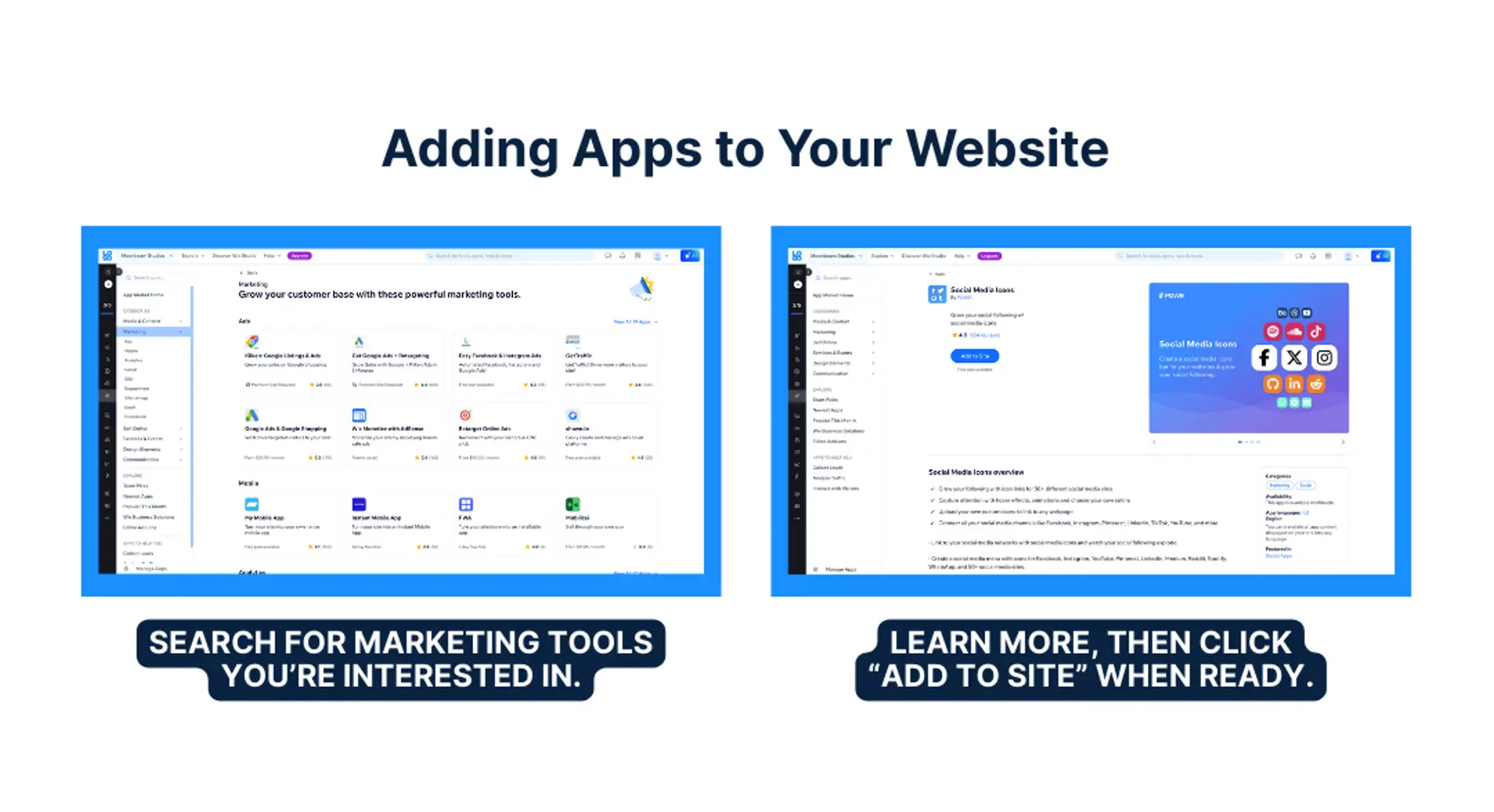
Once you’ve set up the basics, you can take your marketing a step further with apps from the Wix App Market. These marketing apps are easy to install, beginner-friendly, and designed to help you do more, whether that means getting more traffic, capturing leads, or turning one-time visitors into long-term customers.
You don’t have to use them all. Just pick one or two that align with your goals right now, and build from there.
If your website isn’t getting the attention it deserves, these tools can help. Each one is designed to drive more traffic to your LOGO.com x Wix website, whether through search engines, online listings, or smart advertising. Choose one that aligns with your goals and let it support your growth while you focus on running your business.
Struggling to show up on Google?
The Rabbit SEO app gives you a simple way to improve your website’s search rankings. It scans your pages, suggests keywords people are actually using, creates backlinks, and tracks how you're doing, all without needing to manage it manually. You decide which keywords matter, and it takes care of the rest.
Small Business Marketing Tip: Start with a few keywords your customers would search, like “handmade candles Texas” or “Fort Worth pet grooming”, and let Rabbit guide your improvements from there.
When other trusted websites link to yours, search engines take notice.
Links4u helps you build that credibility by listing your website in directories, blogs, and bookmarking platforms. It’s a solid way to grow your online presence and start building momentum, especially if your website is brand new.
Small Business Marketing Tip: Focus on quality over quantity. A few high-value links from reputable sources can make a bigger impact than dozens of low-quality ones.
Managing ads across multiple platforms can be time-consuming, but this integration keeps everything in one place. With Google Ads for Wix, you can create and launch ad campaigns directly from your dashboard using Wix’s built-in AI. Just set your goal (like traffic or conversions), define your budget, and let the platform help you reach the right people at the right time.
Small Business Marketing Tip: Take advantage of the $500 Google Ads credit after spending your first $500. It’s a solid boost to test what works and expand from there.
Running ads can feel like a guessing game, but this app helps take the guesswork out. shown.io uses AI to generate ad copy, pick the right keywords, and optimize your campaigns across major platforms. It even organizes all your results in one dashboard so you can see exactly what’s working on your website.
Small Business Marketing Tip: Use your LOGO.com brand colors and visuals in your ad creatives to keep your marketing consistent across your website and ads.
Have you ever wished you could follow up with people who visited your website and left?
The Google Ads + Retargeting app helps you do just that with retargeting ads. It also makes launching Google Ads simple, even if it’s your first time. You’ll get campaign insights directly in your dashboard and see how many leads or sales come from each campaign.
Small Business Marketing Tip: Start with one campaign that promotes your most popular service or product, then build from there.
Getting traffic to your website is just the start; now it’s time to encourage action.
These marketing apps help you capture leads, reduce cart abandonment, and make your website feel more interactive and trustworthy. Whether you're offering a discount, collecting emails, or nudging people to make a decision, these apps are built to convert.
Ever had someone leave your website right before checking out?
Poptin helps you catch that moment and turn it into an opportunity. Use popups triggered by exit intent, time on page, or scroll depth to share discounts, collect emails, or promote an offer. It’s customizable, beginner-friendly, and packed with templates that match your branding.
Small Business Marketing Tip: Use a pop-up to offer something valuable, like a discount or free guide, in exchange for an email address. Keep the design simple and brand-aligned for better results.
When your store is new, showing activity builds trust.
Popify lets you display recent purchases, cart activity, or discount offers as stylish popups, building social proof and urgency. You can also show coupon codes, spin-to-win popups, or limited-time deals to keep things interactive and exciting.
Small Business Marketing Tip: Use Popify to highlight customer activity, even if it’s something simple like “Someone added this to their cart.” It signals that people are interested and encourages others to take action.
If your customers are already on WhatsApp, your marketing should be too.
This tool helps you automate personalized messages, send real-time order updates, and create remarketing campaigns, all directly through WhatsApp. It’s a great way to improve communication, build relationships, and increase repeat purchases without needing another email list.
Small Business Marketing Tip: Use WhatsApp messages to follow up with past buyers or answer common questions. It's a great way to keep communication personal and build long-term trust.
Email is still one of the most effective ways to connect with customers, and these tools make it easy to start building your list and sending campaigns. Whether you're using a freebie to collect signups or sending out regular updates, these apps help you grow and manage your list with minimal setup.
You’ve collected emails, now what?
The Mailchimp app in the Wix App Market makes it easy to design branded forms and pop-ups that sync directly with your email list. You can customize the look, set display rules, and connect it to your Mailchimp account in just a few clicks. It’s a solid choice if you want to start collecting emails right away without worrying about integrations.
Small Business Marketing Tip: Start with just one automation, such as a welcome email that thanks new subscribers and links them to your best content or offer.
If Gmail is where you already work, keep it simple.
This tool lets you run full email campaigns directly from your Gmail inbox. It automatically syncs with your contacts and gives you a clean, familiar space to write, send, and review your emails.
It’s perfect for small teams or solo business owners who want to stay consistent without reinventing their process.
Small Business Marketing Tip: Use this to send quick, personal-feeling updates that stand out in a crowded inbox.
Social media is a great way to get in front of new people, but it can quickly become overwhelming. These apps help you stay consistent, post engaging content, and connect your LOGO.com x Wix website to your social platforms, without spending all day online.
Is posting on social every day starting to feel like a full-time job?
Minta helps you stay visible without burning out. It automatically creates scroll-stopping product videos and branded images from your online store, then schedules and posts them to platforms like Instagram, Facebook, and TikTok. You stay consistent, and your content looks like a pro made it.
Small Business Marketing Tip: Let Minta handle your product posts so you can focus on behind-the-scenes content or personal stories, things only you can share.
Your social links shouldn’t feel like an afterthought.
These tools let you add sleek, clickable icons to your website that link out to your social media profiles. Customize them to match your brand and place them where people can find them, like your footer or contact page. A small change that helps turn website visitors into followers.
Small Business Marketing Tip: Add your social icons to your header or footer so they show up on every page, making it easy for visitors to connect with you beyond your website.
This app creates a clean, customizable bar that links to your social media profiles. It’s a simple way to encourage more followers and keep your business top of mind after someone leaves your website. You can match the look to your branding and display it on desktop and mobile.
Small Business Marketing Tip: Add your icons near the email signup form so visitors have multiple ways to stay connected.
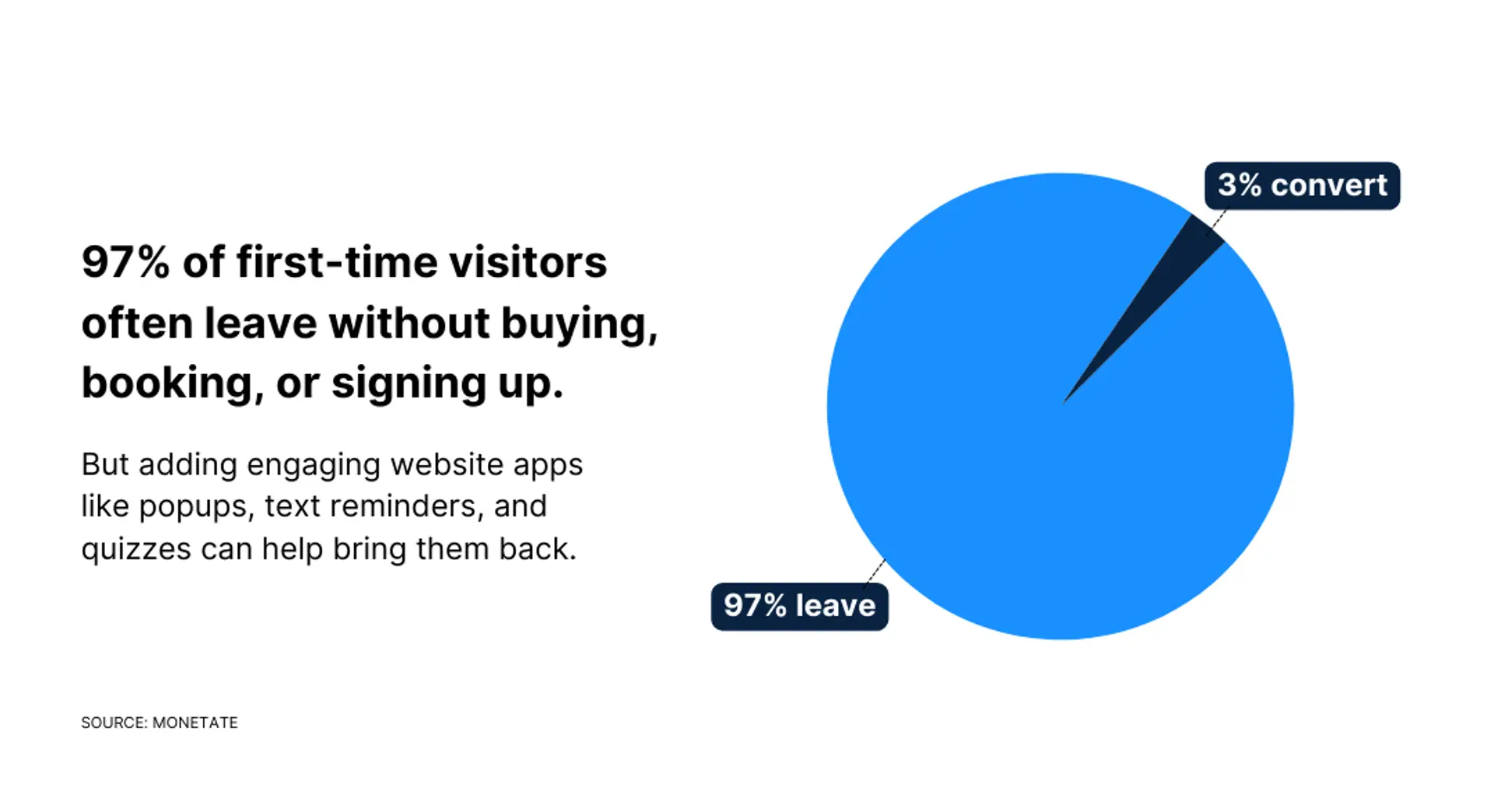
You worked hard to get someone to your website, but what happens next matters just as much. Nearly 97% of first-time visitors leave without buying, booking, or signing up.
After the first visit, it’s all about building a connection. The following website marketing apps make it easier to follow up, build trust, and give people a reason to come back and engage again. If your goal is long-term customer relationships, not just one-time clicks, this is a great place to start.
Helping people choose the right product or service can be the difference between a visitor and a sale.
With Quizell, you can create interactive quizzes or forms that guide visitors to what fits them best, whether it’s a service package, product, or plan. Use the drag-and-drop builder to customize everything and keep the experience aligned with your brand. Plus, you get useful data for follow-ups and future campaigns.
Small Business Marketing Tip: Use a quiz to guide people toward the best product for their needs, then follow up with an email or discount code based on their result.
Ever forgotten to remind your customers about a sale or appointment, and realized too late?
With this app, you can stay connected through text message campaigns that go straight to their phones.
Texts have an open rate of over 90%, and most are read within three minutes, making them one of the most effective ways to stay top of mind.
Whether you’re sending updates, promo codes, or appointment reminders, it’s quick to set up and feels more personal than a generic email. You can even view replies and have one-on-one conversations that help build stronger customer relationships.
Small Business Marketing Tip: Use SMS to share flash sales or restock alerts. It's a great way to get attention fast, especially from loyal customers.
How many abandoned carts have you wished you could rescue?
This app helps you do exactly that, with smart, automated text reminders that bring customers back to finish their purchase. You can also use it to share coupons, promote new products, and send updates across bookings, orders, or reservations. It’s quick to connect with your LOGO.com x Wix website and gives your messages a personal, direct feel.
Small Business Marketing Tip: Use SMS for time-sensitive updates like appointment reminders or limited-time offers. It’s direct, effective, and hard to miss.
You don’t need a complicated dashboard to understand what’s helping your business grow. These analytics apps help you see what’s happening on your website—what people are clicking, where they’re coming from, and what’s getting results—so you can make smarter marketing decisions without guesswork.
This app installs tracking pixels from Facebook, TikTok, Pinterest, and other platforms, all in one place. It lets you track customer actions like views, add-to-cart events, and purchases, giving you a better sense of what’s driving conversions.
Small Business Marketing Tip: Add this early (even before you start running ads) so you’re ready to measure results and retarget when you are.
Want to see what visitors actually do on your website?
WEB-STAT gives you live visitor tracking, page-by-page breakdowns, and easy-to-read reports. See how people find you, how long they stay, and what path they take through your content. It’s a powerful way to fine-tune your website without getting lost in the data.
Small Business Marketing Tip: Use the visitor path feature to see which pages people drop off from, then update those spots to keep them engaged longer.
If you're ready for a deeper look at what’s working, this tool has you covered.
TWIPLA offers heatmaps, session replays, funnels, and even error alerts to help you understand how users actually experience your website. It’s privacy-compliant (no cookie banners needed), and ideal for business owners who want to improve conversions without guessing.
Small Business Marketing Tip: Check your heatmaps to see where people are clicking, or not clicking, and adjust your layout accordingly.

You don’t need to do everything at once. But with just a few strategic tools, your website can go from a digital business card to a powerful part of your marketing strategy. Whether you're focused on showing up in search results, building your email list, or running your first ad, LOGO.com gives you what you need to get started and keep growing.
Start small, stay consistent, and build from there. With the right tools behind you, marketing your business becomes less of a guessing game and more of a system that works for you in the background.
Need help branding or launching your business online? Start with a free logo from LOGO.com and explore everything from professional domain names and emails to website tools that help you grow your brand faster.