Step 1
Enter your business name
Add the name of your brand or business and the logo design engine will make something that fits your business.
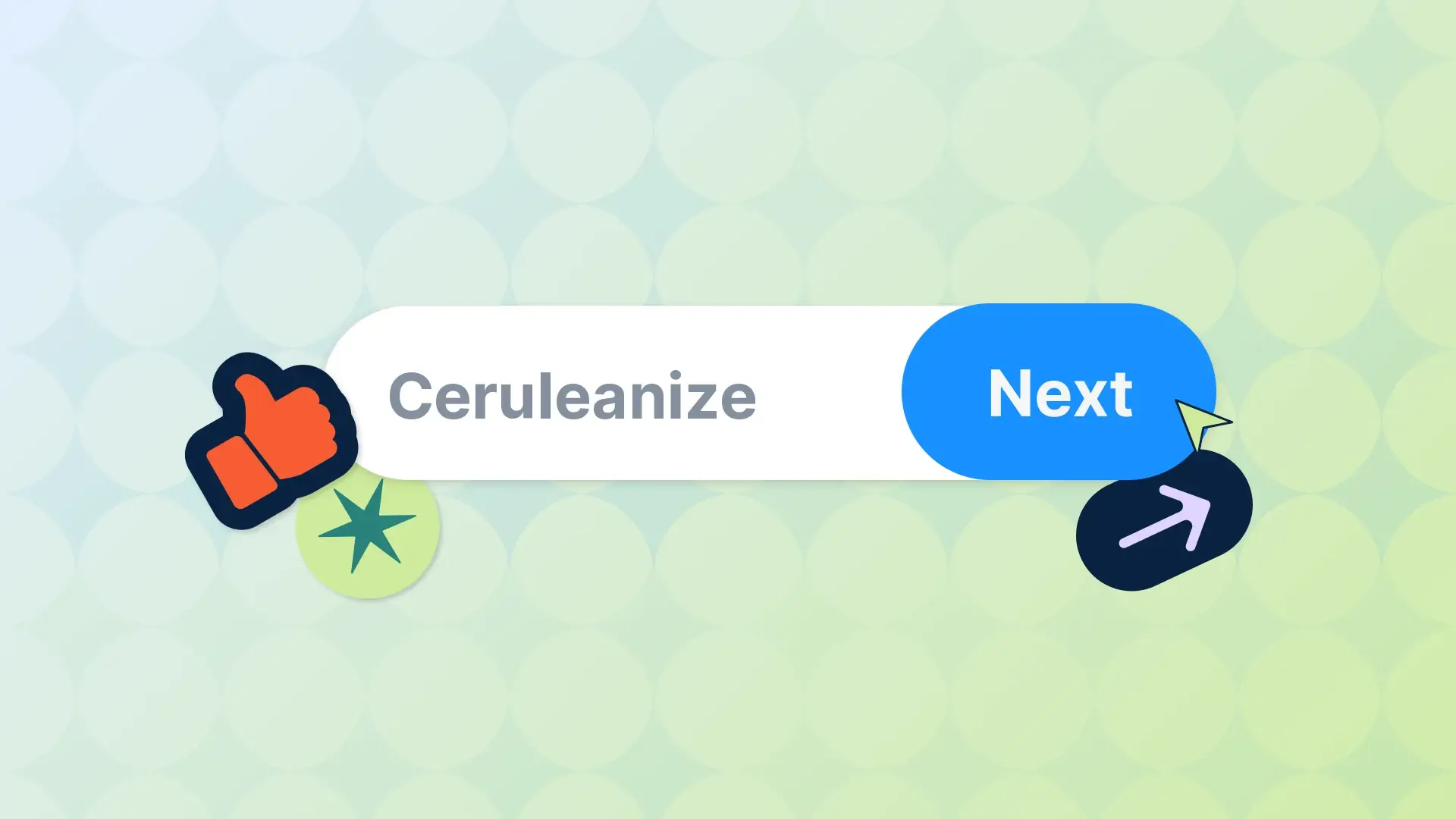
Turn your idea into a unique logo. Browse through hundreds of unique logo designs.
4.8
·Step 1
Add the name of your brand or business and the logo design engine will make something that fits your business.
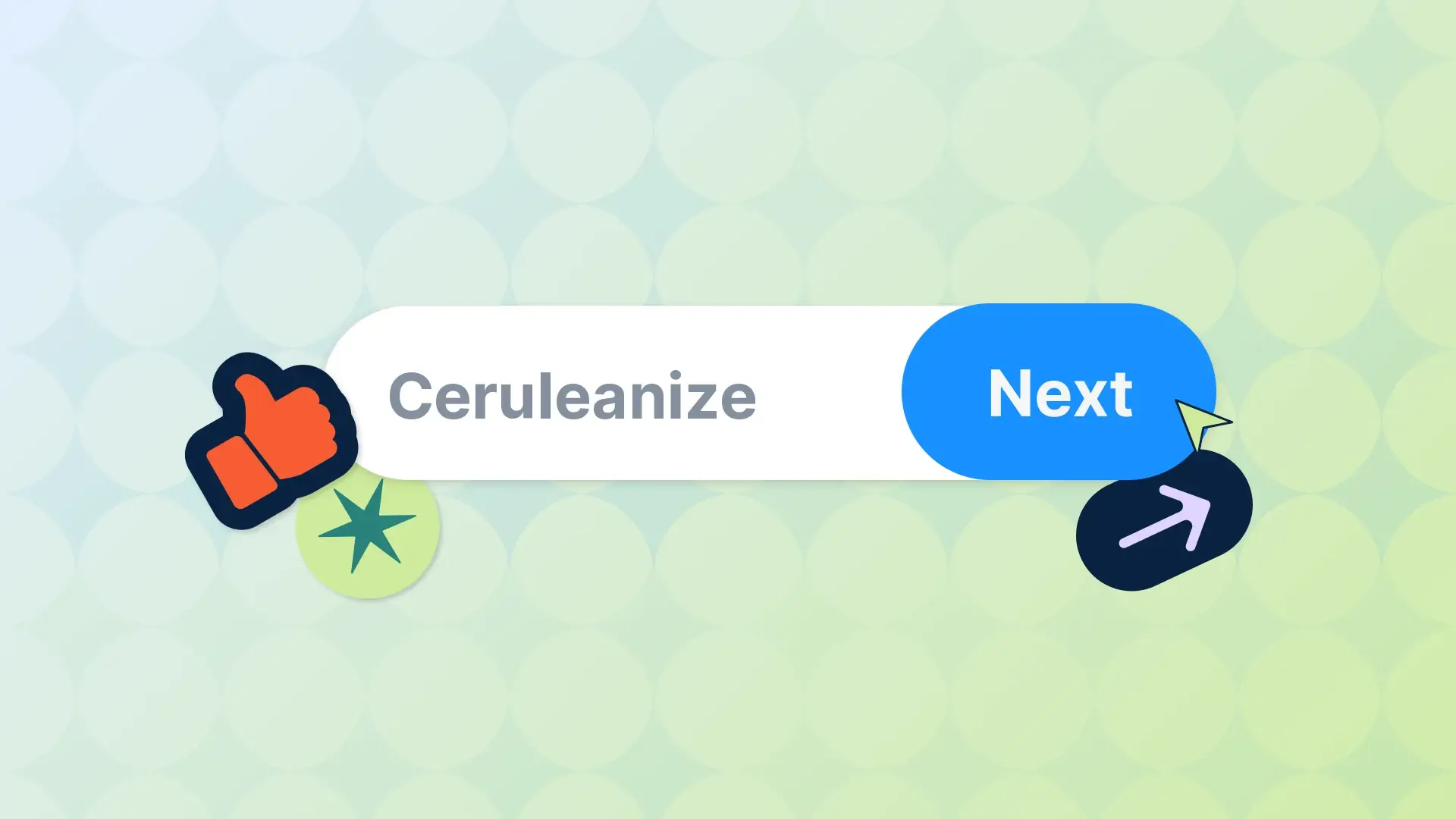
Step 2
If you have a slogan, a tagline, or any other text like your industry or category (ex. "Real Estate") you would like added to your logo, you can do it here. It's optional and you can always add, edit, or remove it before you finalise your design.

Step 3
Here, you’ll see hundreds of unique logo designs just for your business. You can keep generating more until you find something that you like. You can edit any part of the logo in the editor just by clicking on "Start Customizing".

Step 4
In the logo editor you can customize your logo by changing the icon, color, slogan or even choosing a completely new design to make it your own.

Step 5
See how your logo looks on merchandise, business cards, and on apps, so know exactly what you are getting.

Step 6
Time to download your logo, social media kit, and any other files that came with your package. You'll be ready to launch your new brand in minutes.
