
"I am not a designer, but creating my brand identity through LOGO.com was delightfully easy and cost-effective. I am very pleased with the outcome, and I couldn't have achieved the same standard on my own. I highly recommend this to any start-up business looking to set up its brand identity or any established business looking to get its brand an upgrade!"
Adrian Frese
Albina Consulting
















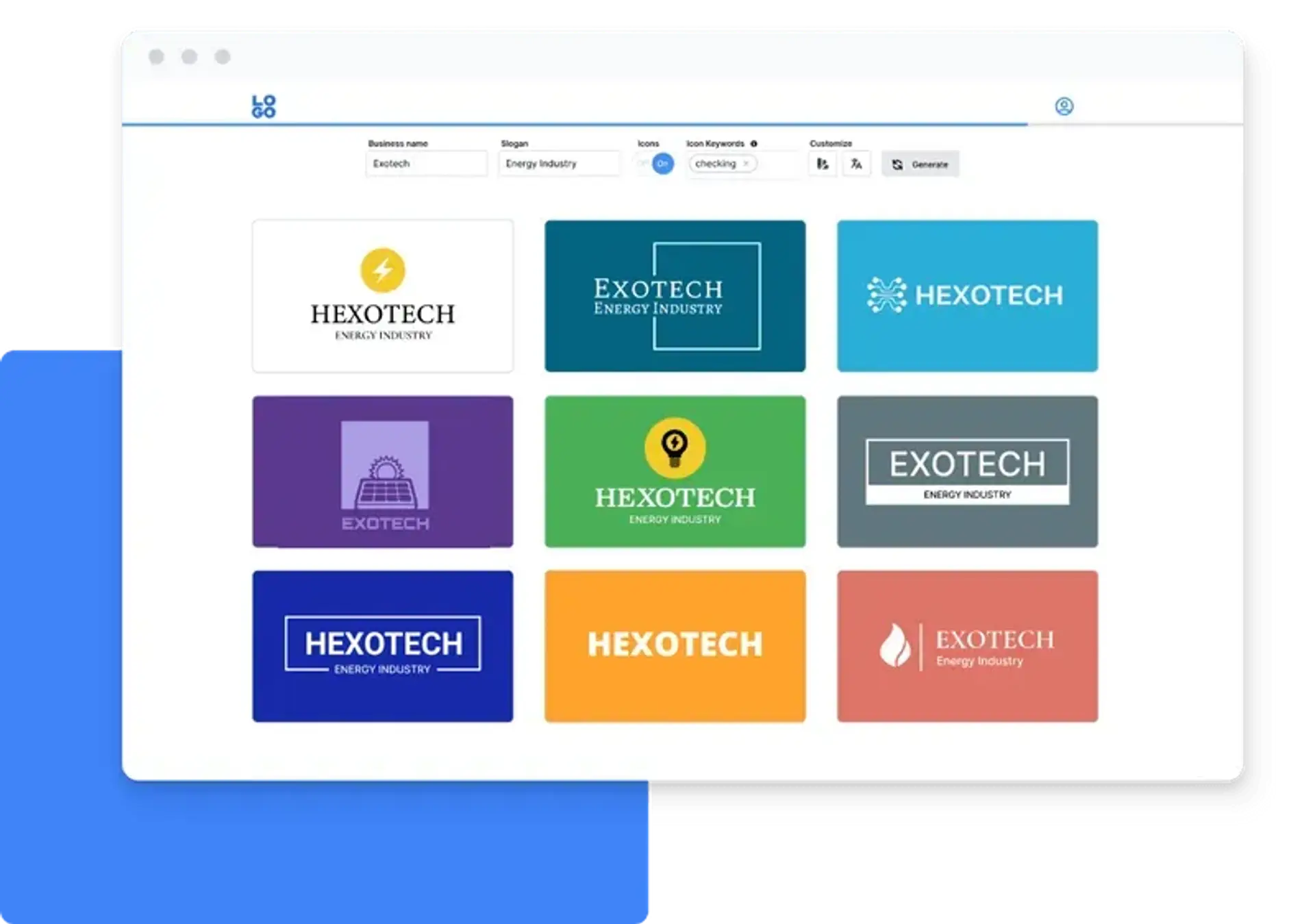



![How To Use LinkedIn For Business [16 Effective Strategies]](/image-cdn/images/kts928pd/production/39f45c8a9a42d6c1b98fc025153c1dd4bd12725f-1140x620.webp?w=1920&q=72&fm=webp)
