Step 1
Choose your favourite logo design
Our free online logo generator gives you hundreds of logo design options at no cost. Customize them and download your brand logo for free in high-resolution formats such as PNG, SVG vector files, and more.
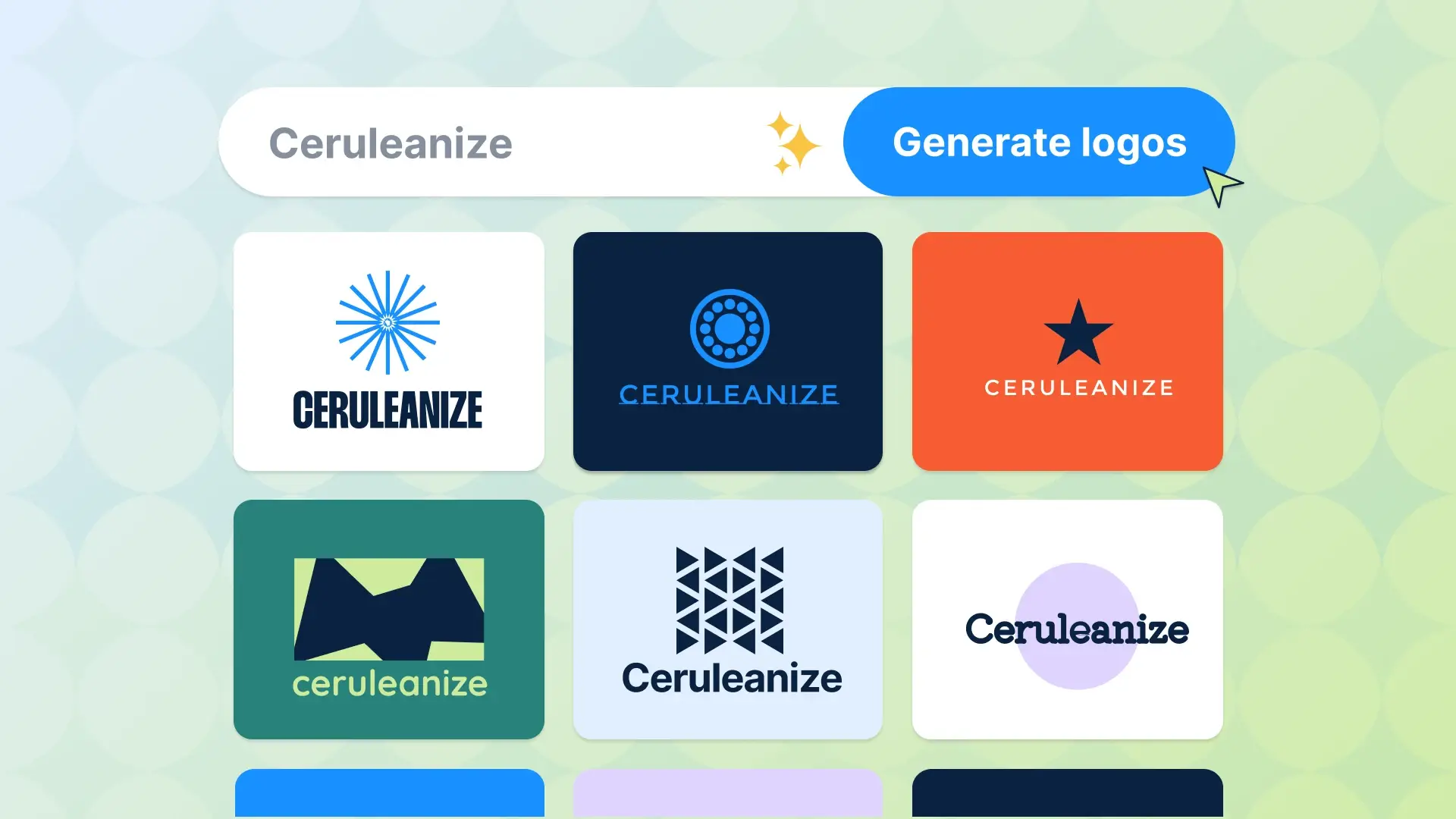
#1 Rated logo maker. Generate unique logo designs instantly!
4.8
·Already have a logo? Upload your logo to create a brand kit, merchandise, and branded templates.
201,000,000
Step 1
Our free online logo generator gives you hundreds of logo design options at no cost. Customize them and download your brand logo for free in high-resolution formats such as PNG, SVG vector files, and more.
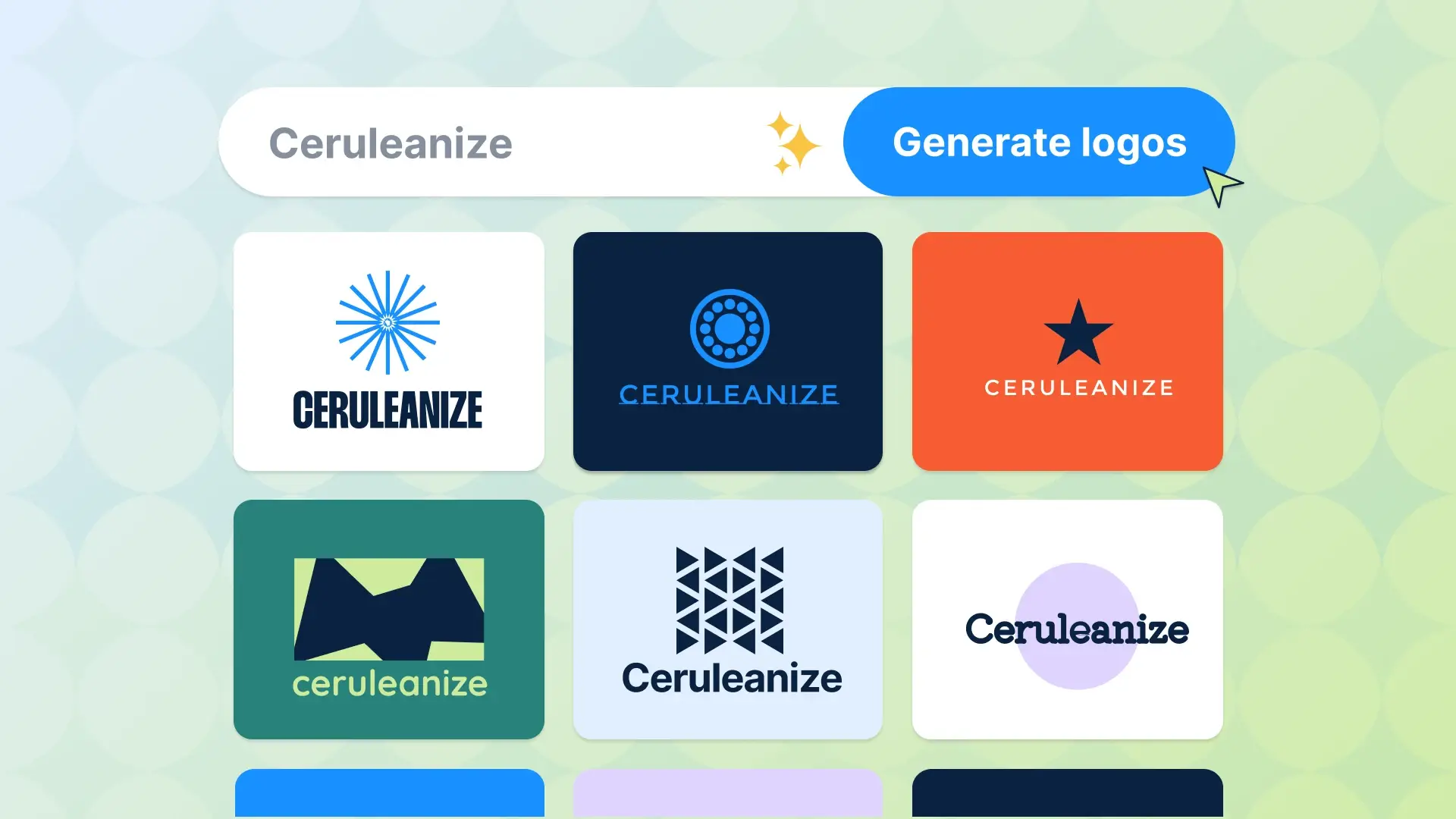
Step 2
Our logo maker has been described as fun and easy to use. After using our logo generator to pick your favorite logo design, use our logo editor to get access to premium fonts, hand-picked icons, and professional design layouts to customize until you get a logo you absolutely love.
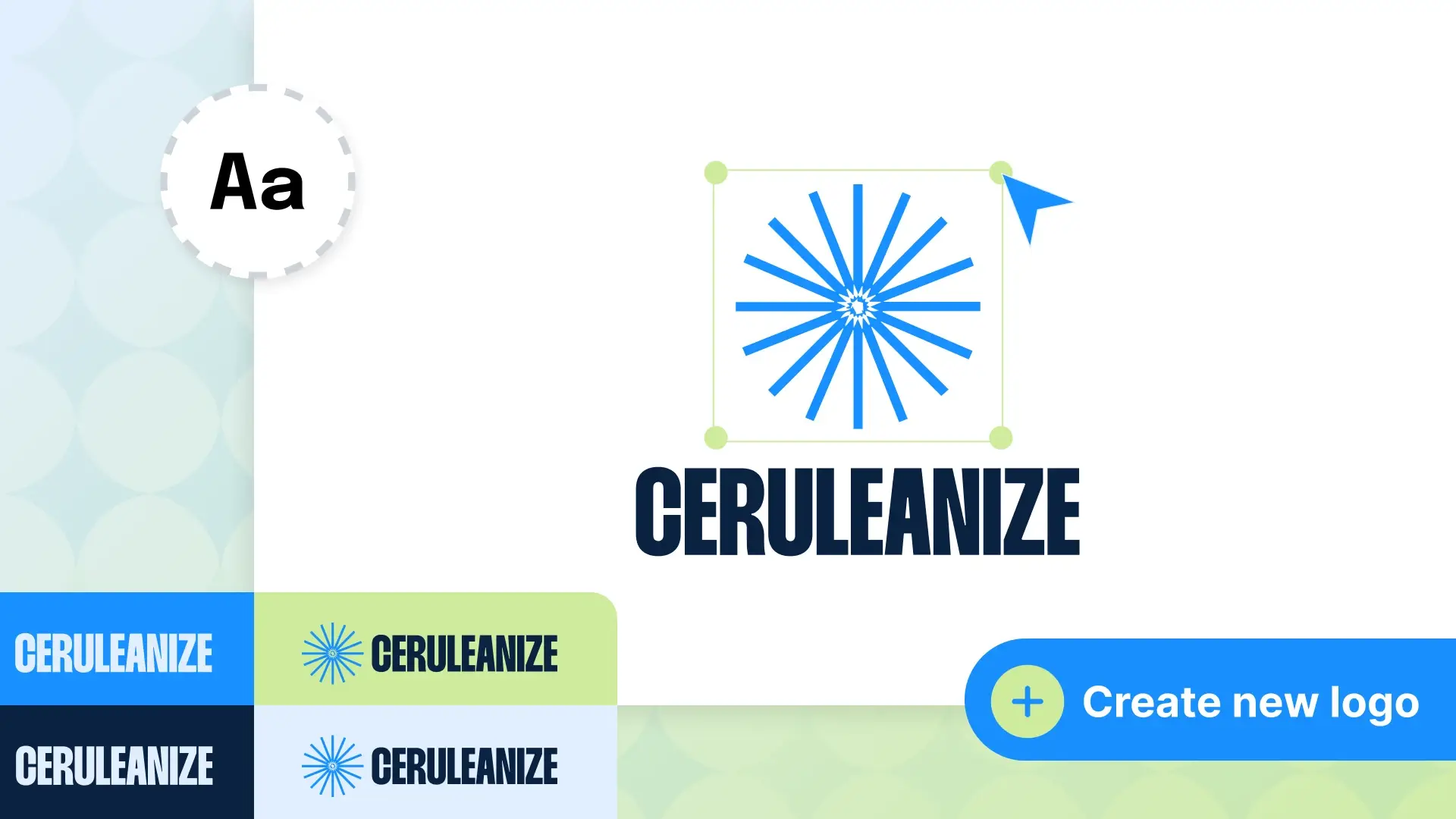
Step 3
The LOGO Pro subscription plan is optional and gives you access to our design hub that offers premium templates to set up and launch your business in minutes.

Unlimited unique logo designs to choose from with all elements customizable.
With millions of elements available, find the perfect icons for your logo and brand.
Stand out from the crowd with the ability to edit all letters of your logo.
View endless color options with our shuffle palettes or edit to your liking.
Full control to edit all elements of your logo with no limitations.
Use AI magic to craft the perfect slogan or stunning templates that sell your brand.

Businesses and brands worldwide have trusted us to make the perfect logos to set them up for success.
A logo maker is an online tool that allows you to create a custom logo for your business or personal brand. The quality and the options available to customize depend on the platform. This includes downloading options, as unlike other logo creators, we also offer unlimited free downloads in high-resolution files once you have created a custom logo.
Other features that make us stand out from other platforms include full customization to move or resize elements freely and editing icons (adding/replacing) from our huge searchable library. Try it for free today!
A logo generator is powered by AI to create logo designs based on the information you provide, such as your business name, slogan and keywords. A logo maker is the next step, which allows you to customize these generated logo designs further to truly make your logo unique and to your liking.
To design a logo on LOGO.com, start by adding your business name and (optional) slogan, and the platform will generate hundreds of logo designs.
The logo editor is super easy and fun to use. It demands no design or tech knowledge, and anyone can use it without instructions or training. It’s intuitive and streamlined. Just pick a design and start customizing.
When you’re happy with the result, download the logo for free and start using it immediately!
The logo file formats you can download include PNG, JPG and vector files (SVG) - at no cost! You can also download all these files in one convenient zip file.
In addition to providing unlimited high-resolution logo files for free, we also create and offer free downloads of other essential elements, including icon files, favicon files, and a brand board!
You use the editor on LOGO.com to create a logo design. Inside your LOGO.com dashboard, you can download your logo files for free in your 'Brand Kit'.
Yes. After your logo is created, you can edit your logo's layout, design, colors, font, business name, and slogan at any time for no charge.
Absolutely! You don't need to register an account to find the name of the font used for your business name and slogan. However, the account and paid plan will also give you access all of LOGO.com's tools for setting up your online brand.
LOGO.com generates logo options from millions of different inputs (color, icons, font, size, layout, text), so the likelihood of someone recreating your exact logo is slim to none.
We do not remove the icons or other elements used in your logo after you have used them in our editor. But we are drawing from a pool of over five million icons so the chances of someone choosing the same icon as you are slim.
You use the editor on LOGO.com to generator designs and customize one to your liking. Inside your LOGO.com dashboard, you can download your logo files for free.
The logo generator can create various logo designs to suit different styles and businesses including: icons, wordmarks, monograms, emblems, abstract, mascot, minimalist, vintage, and many more. All these different options are available to edit and customize, or you can also start from scratch. If you can imagine it, we can help you create it!
LOGO.com is a budget-friendly and free alternative to using a designer while still creating a professional logo for your business.
It also allows you to have more control over the design process without the need for graphic design skills, and you can use it immediately after downloading. You can edit your logo at any time and download the updated logos as much as you like.
Absolutely! We also offer social media assets with your branding ready to go with our LOGO Pro subscription. This includes profile photos for Facebook, Instagram, LinkedIn, YouTube, X (formally Twitter), and hundreds of templates for social media posting.
Yes! Easily print your logo on over 200 products, including clothing, home & living items, and accessories. After creating a free logo, go to 'Merch' on the side menu of the dashboard. You can customize your merchandise design to your liking and have it shipped directly to you.
After creating a logo on LOGO.com, you have the option to create a free website. Your logo will be added to this website, or you can upload your logo files directly to the website media.
You can also download our logo files and upload them directly to a website builder of your choosing.
When creating a logo, avoid overly complex designs that can be hard to recognize and recreate. This can include using too many colors or fonts, which can make the logo look cluttered and unprofessional.
All our logo designs are generated with this in mind to ensure your logo designs are versatile and scalable so they look good across different mediums and sizes.
Absolutely! With a free account, you can create one logo or with a LOGO Pro subscription, up to 25 logos. If you have reached your logo limit, delete an existing logo or upgrade to create a new one.