Create with confidence
You don’t need to be a designer to create something beautiful. Our color tools are built for business owners who want standout branding without the stress.
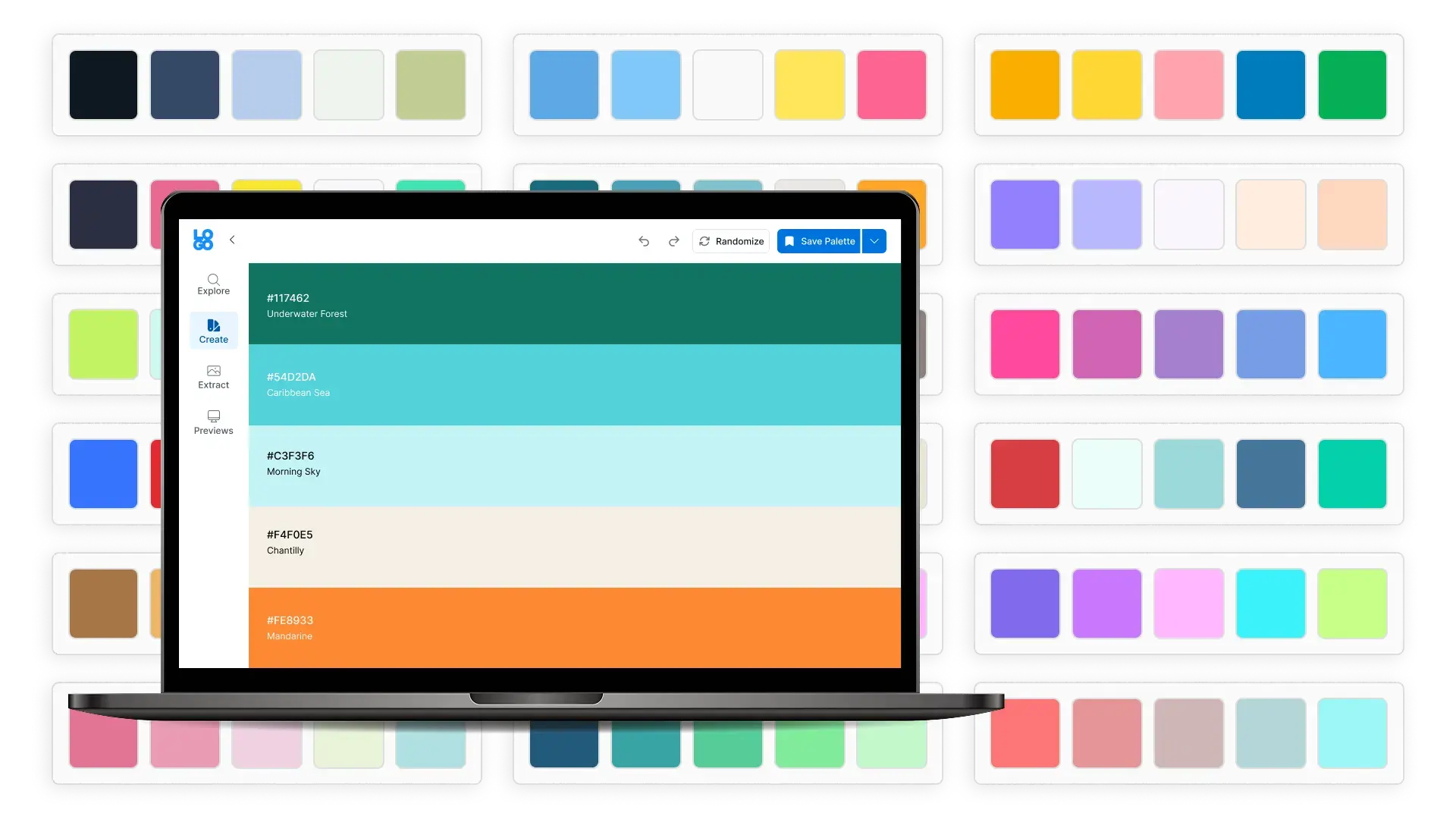
Discover colors that pop and vibe with your brand’s style.
4.8
·670,000,000
You don’t need to be a designer to create something beautiful. Our color tools are built for business owners who want standout branding without the stress.
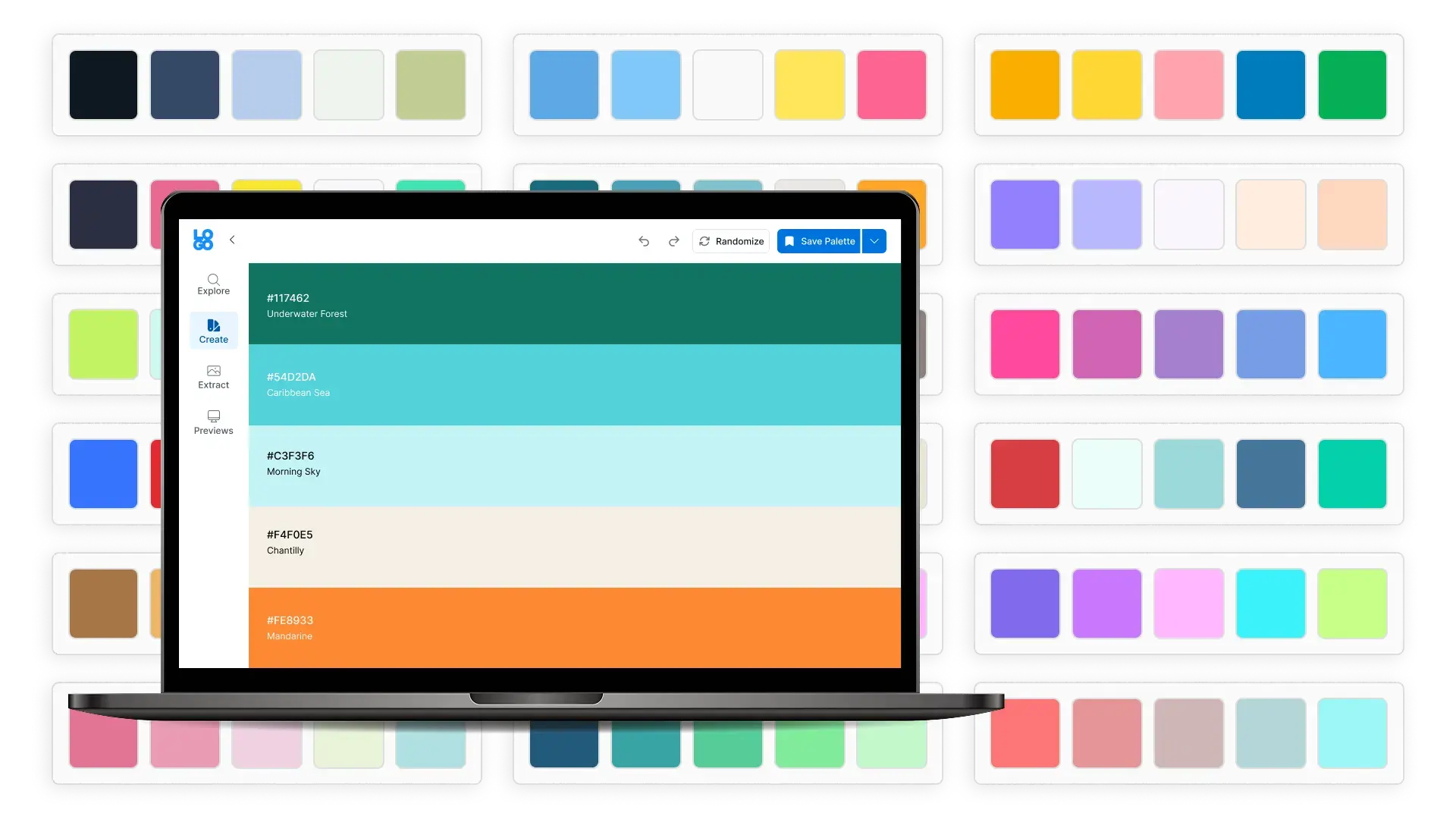
Whether you're starting with a single color, an image, or a vibe, we’ll help you build a palette that looks polished and feels like you.

Your brand will shine across every touchpoint—from your website to your packaging. Our palette generator takes the guesswork out of branding, helping your business make a strong first impression.

Browse ready-made palettes designed to make your brand pop—or create your own from scratch.
Upload a photo or logo to instantly pull a color palette from it.
Add up to eight colors, or trim it down to highlight your favorites.
Love a shade? Lock it in and mix around it to find perfect matches.
Let the generator surprise you! Lock what you love, shuffle the rest.
See your palette in action with instant logo previews—no guesswork needed.
From curated palettes to image-based color extraction, everything’s designed to be intuitive and fun. It’s all just a few clicks away—no design skills necessary.

A color palette generator is a tool that helps you come up with great color combinations. Whether you're designing a logo, building a website, or decorating a room, the generator can give you a set of colors that look good together.
You’ve got options! Dive into a library of ready-to-use color palettes, build your own from scratch, or upload an image and watch the tool instantly pull out its color palette. From there, mix it up—lock your favorites, shuffle the rest, and fine-tune until your palette is to your liking.
Absolutely! One of the coolest features is that you can upload a photo, and the generator will pull out the main colors from it. For example, if you love the colors in a beach photo or a sunset, you can turn those into a color palette for your design.
Our color palette generator is free to use! You can also create an account to use your palette across logo maker and design hub.
Yes! Our generator is flexible and lets you adjust each color—lighten it, darken it, shift it slightly, or even lock it in place while you change the others.
Absolutely! The right color palette can make your brand feel calm, bold, playful, or professional. Our generator helps you experiment and discover the best mix. To use the color palette across logos or branding, simply save and create a LOGO.com to start using it with our logo maker and design hub.
Saving your palette takes you straight to our design hub, where you can start using it right away!
Yes! You can use your palette’s unique URL to share across platforms and social media.